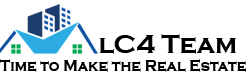In today’s digital world, it’s crucial for local businesses to be seen online. That’s where Google Business Profile (formerly known as Google My Business) comes in.This free tool from Google helps businesses manage how they appear across Google Search and Maps.
Why Use Google Business Profile?
- Increase Visibility: When people search for businesses like yours in your area, a well-optimized Google Business Profile can put your business at the top of the results.
- Build Trust: A complete and verified profile shows customers you’re a legitimate business.You can also add photos, videos, and customer reviews to build trust and credibility.
- Connect with Customers: Respond to reviews, answer questions, and post updates to directly connect with potential and existing customers Walterretourenresistance.com/.
Getting Started with Google Business Profile
Creating a Google Business Profile is free and easy.Here’s a quick rundown:
-
Sign in to Google: You’ll need a Google account to manage your profile.
-
Search for your business: Google will check if there’s already a listing for your business. If so, you can claim it.Otherwise, you can create a new profile.
-
Fill out your business information: This includes your business name, address, phone number, website (optional), and category.
-
Verify your business: Google will send a verification code to your location to confirm it’s your business.
-
Optimize your profile: Once verified, you can add photos, videos, descriptions, and set your business hours.
Tips for Success
- Keep it fresh: Regularly update your profile with new information, photos, and offers.
- Gather reviews: Encourage customers to leave reviews to build trust with potential customers. Respond to all reviews, both positive and negative.
- Use posts: Regularly share updates, announcements, and special offers with your followers.
By following these simple steps, you can leverage the power of Google Business Profile to get your local business found online and connect with more customers.
Additional Resources
For more information on Google Business Profile, you can visit the official Google support page: Google Business Profile Help: [support.google.com/business]